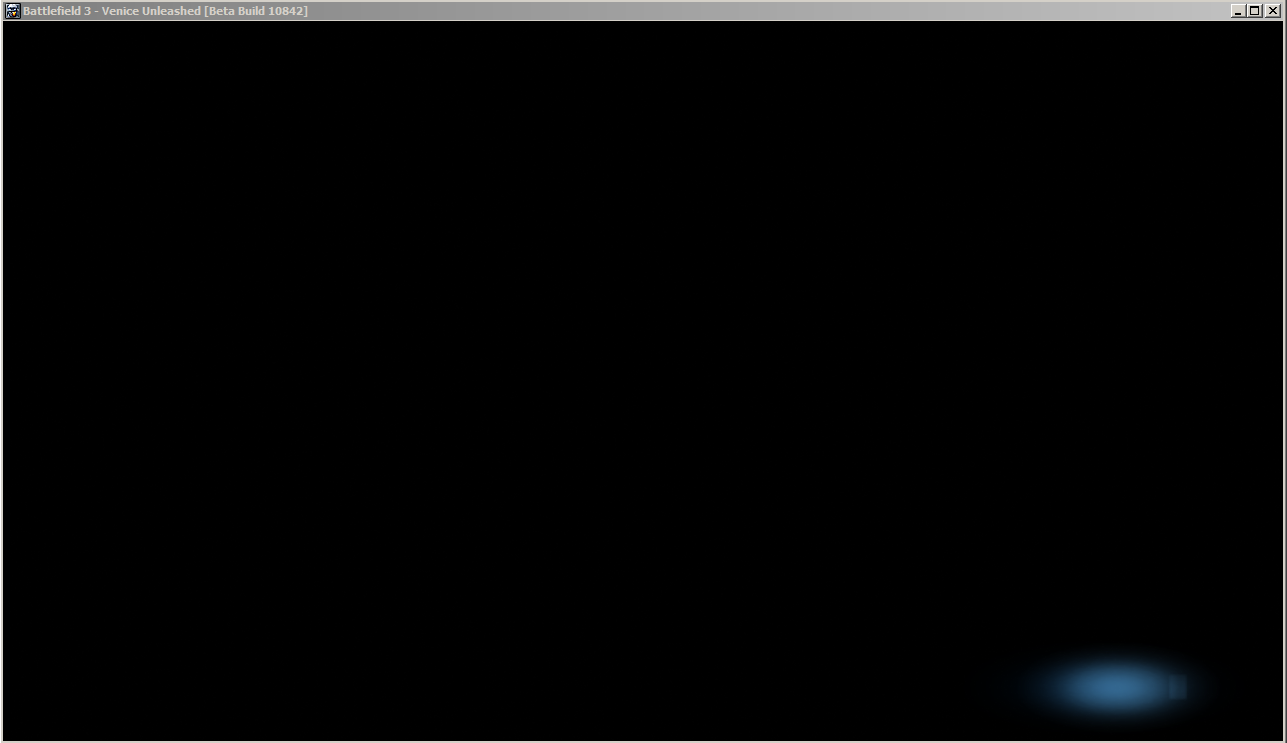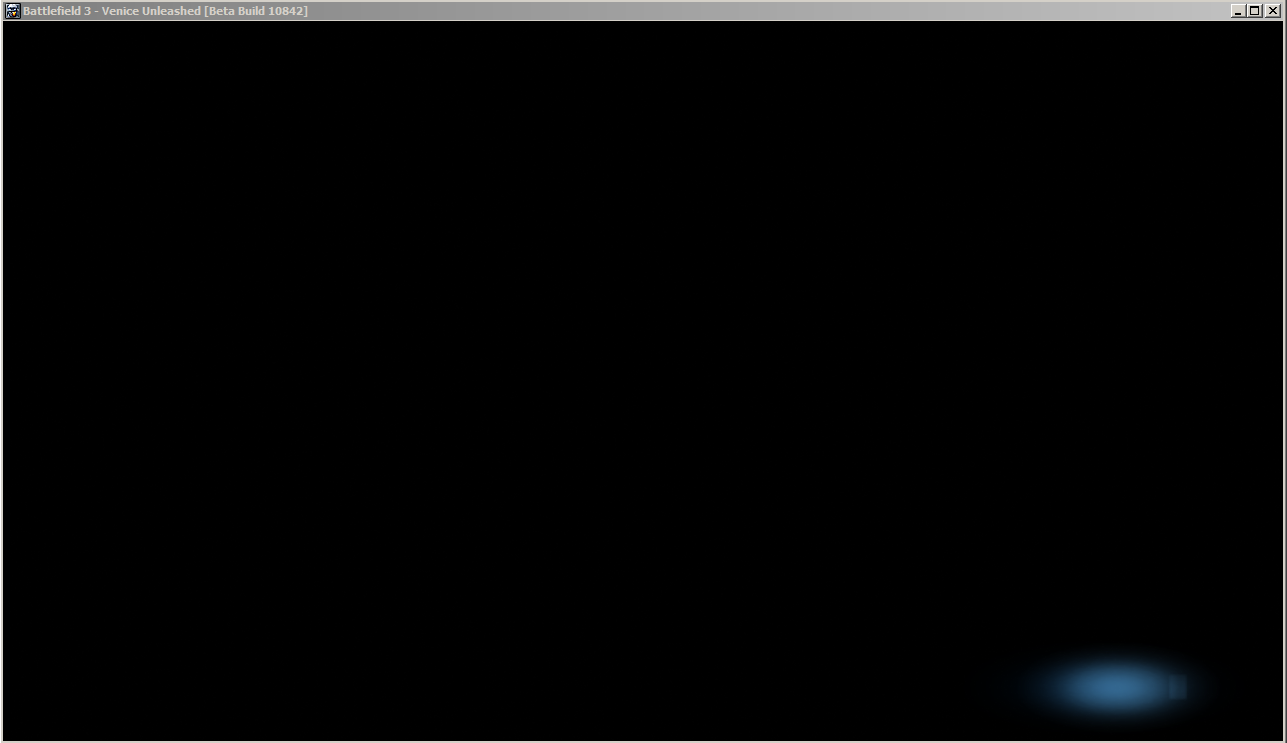Page 1 of 2
Unlimited Loading [ NOT FIXED ]
Posted: Thu Jan 07, 2016 3:22 pm
by FuryVERX
I installed BF3 VU on My windows 7 64 bit and i am facing this problem LOADING FOR EVER , I have tried to fix it my own ways but nothing work for me the things i have tried to do .
-Format windows 7
-Remove the game and download it again
-Add VU to firewall
-Run with admin
-Format my Router
-Update windows to the last update
Still loading for ever
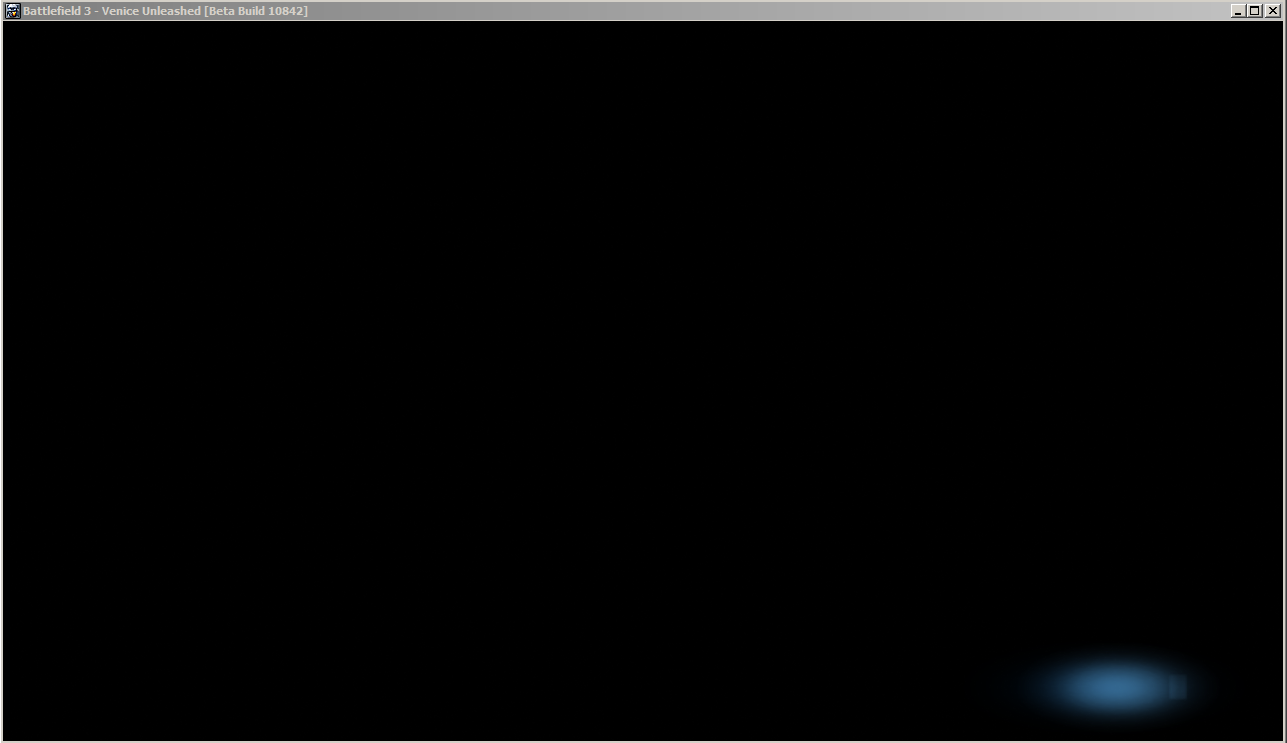
Re: Unlimited Loading [ NOT FIXED ]
Posted: Thu Jan 07, 2016 3:51 pm
by Axeli_Daxeli1309
Yo, i got the same problem but i have a solution:
If you want to play a map you dont have downloaded/dont own; it will stuck at a blackscreen
the only real solution will be to buy the DLC packs or premium
Re: Unlimited Loading [ NOT FIXED ]
Posted: Thu Jan 07, 2016 4:01 pm
by FuryVERX
Axeli_Daxeli1309 wrote:Yo, i got the same problem but i have a solution:
If you want to play a map you dont have downloaded/dont own; it will stuck at a blackscreen
the only real solution will be to buy the DLC packs or premium
I have prem and all DLC downloaded ,
Re: Unlimited Loading [ NOT FIXED ]
Posted: Thu Jan 07, 2016 5:45 pm
by zakimano
Hi!
Same thing here. When I start VU it just says loading until the end of time.
Windows 7 64bit, AMD A10 cpu, 8GB ram, AMD HD6670 vga, all updated to latest driver.
My antivirus* did detect VU as a virus, but it was added as an exception, and reinstalled. VU is enabled on my firewall.
*I use Avira as an antivirus
I did try to run VU as Admin, and I'm out of ideas.
Oh, and in the FAQ section I found this, so:
Have you ran Battlefield 3 successfully via origin: YES
Do you have an Intel Integrated graphics card: NO
Operating System: [Windows 7]
Anti-Virus Solution: [Avira]
Have you linked your account for verification: NO
Have you tried above troubleshooting steps: YES
Does VU quit without a crash: NO
Crash Record: [N/A]
What were you doing when it crashed: [N/A] - it did not crash, it just does not load. Or well, loads infinitely.
If you find a solution, please tell us, I really want to try VU out ^^
Re: Unlimited Loading [ NOT FIXED ]
Posted: Thu Jan 07, 2016 7:58 pm
by XuluniX
be sure to have the Platform update for Windows7 SP1 installed
Re: Unlimited Loading [ NOT FIXED ]
Posted: Thu Jan 07, 2016 10:51 pm
by RobbingHood
If your AV detects VU as a virus, uninstall VU, disable your AV, install VU.
If it works, enable your AV again.
Re: Unlimited Loading [ NOT FIXED ]
Posted: Fri Jan 08, 2016 9:26 pm
by vostoceq
Same here, windows 7 64bit with service pack and all updates, no AV installed... Nothing fix it for me

Re: Unlimited Loading [ NOT FIXED ]
Posted: Sat Jan 09, 2016 12:09 am
by mahmoud242
same here
windows 8.1
Have you ran Battlefield 3 successfully via origin: YES
Do you have an Intel Integrated graphics card: Yes
Operating System: [Windows 8.1]
Anti-Virus Solution: [N/A]
Have you linked your account for verification: YES
Have you tried above troubleshooting steps: YES
Re: Unlimited Loading [ NOT FIXED ]
Posted: Sat Jan 09, 2016 11:57 am
by kiwidog
Ensure you have the Platform Update 1 installed (sometimes it does not get pushed via WinUpdate)
Also I noticed that you have an APU, which could also be related to the same issues that we are looking into with the Intel integrated graphics.
Re: Unlimited Loading [ NOT FIXED ]
Posted: Sat Jan 09, 2016 2:44 pm
by zakimano
Okay, so I did update my Windows 7, (even tough I had SP1 before) but it still doesn't work.
Btw thanks for the heads up, yes, indeed the A10 does have an integrated graphics processor, so if that's the cause, then I guess I'll just wait for you guys to fix it. If I can be of help to you, as a tester, or the hell knows what you need, I'll be glad to help. (If you really need a tester for this, contact me in PM)
Thanks in advance, Zaki